Counos DEX Step by Step Tutorial
In this article we will show you how you can exchange different cryptocurrencies with one another, and also how you can exchange cryptocurrencies with fiat money and vice versa with the help of Counos Decentralized Exchange (Counos DEX).
The services of Counos DEX are available in 248 countries all over the world. In addition to being able to trade crypto with crypto, users will also be able to trade crypto with fiat money and vice versa. Given the decentralized nature of Counos DEX, all trades take place in a peer-to-peer manner. Also, each person can act as an exchange and engage in financial transfers through buying and selling cryptocurrencies from anywhere in the world with no limitations. So without further ado, here’s a step by step tutorial for Counos DEX.
Exchanging Cryptocurrency with Fiat Money and Vice Versa
- Sign in to Counos SSO account
First enter the decentralized exchange of Counos platform (DEX). In order to be able to buy and sell, you need to have a verified account in Counos SSO. Assuming that you have a verified account in Counos, click on Sign in and then enter your information and enter your account.
- Choose Your Exchange Pair
After you signed in, click on Markets on the top of the page. After that you will be able to see all the available pairs. You can also search through the offers using the options provided for you as you can see. For example, here we chose to buy Counos Coin (CCA) in exchange for Swiss franc (CHF).
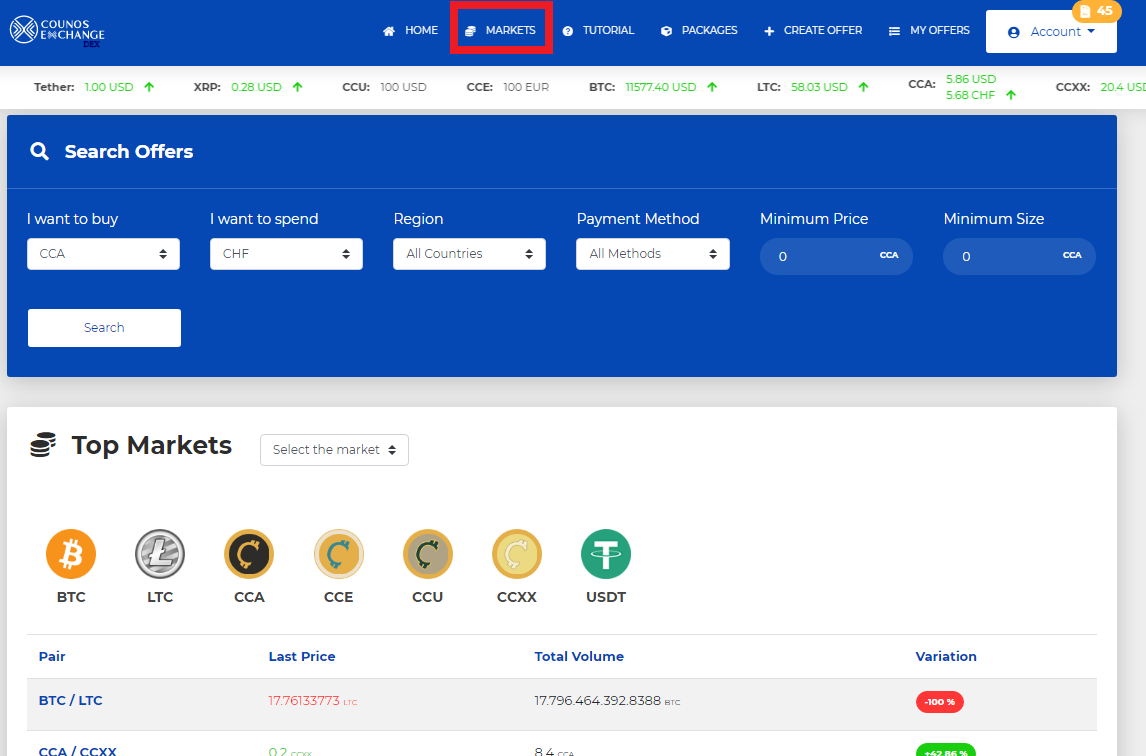
- Pick Your Desired Offer
After choosing the desired settings and searching, you will see the offers of others and you can go ahead to make a purchase. So choose the offer that is best suited for your needs.
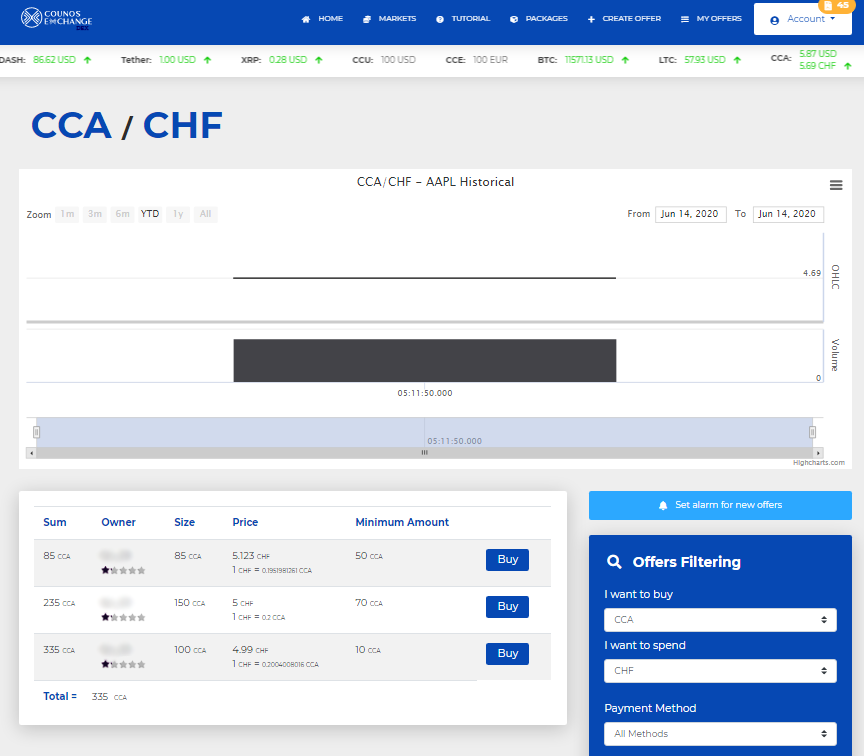
- Ordering the purchase of Counos Coin and choosing the contract agent
To buy and sell at DEX, you are in fact entered into a contract. This contract is controlled by an agent, and if any party to the contract has a complaint, it is up to the agent to cancel or complete the contract. In this way you will experience the safest way to buy and sell the coins of Counos and a variety of cryptocurrencies with Counos DEX.
In this stage you can choose the amount you want to buy (keep in mind that you need to at least enter the minimum amount).
After you chose the amount you want to buy, you need to choose an agent for your contract so that you would be able to register your request.
The new chat service enables you to talk to the other party of the contract at DEX and ask for any information that you may want to know. This service is one of the fastest and safest chatting services among the large exchanges of the world.
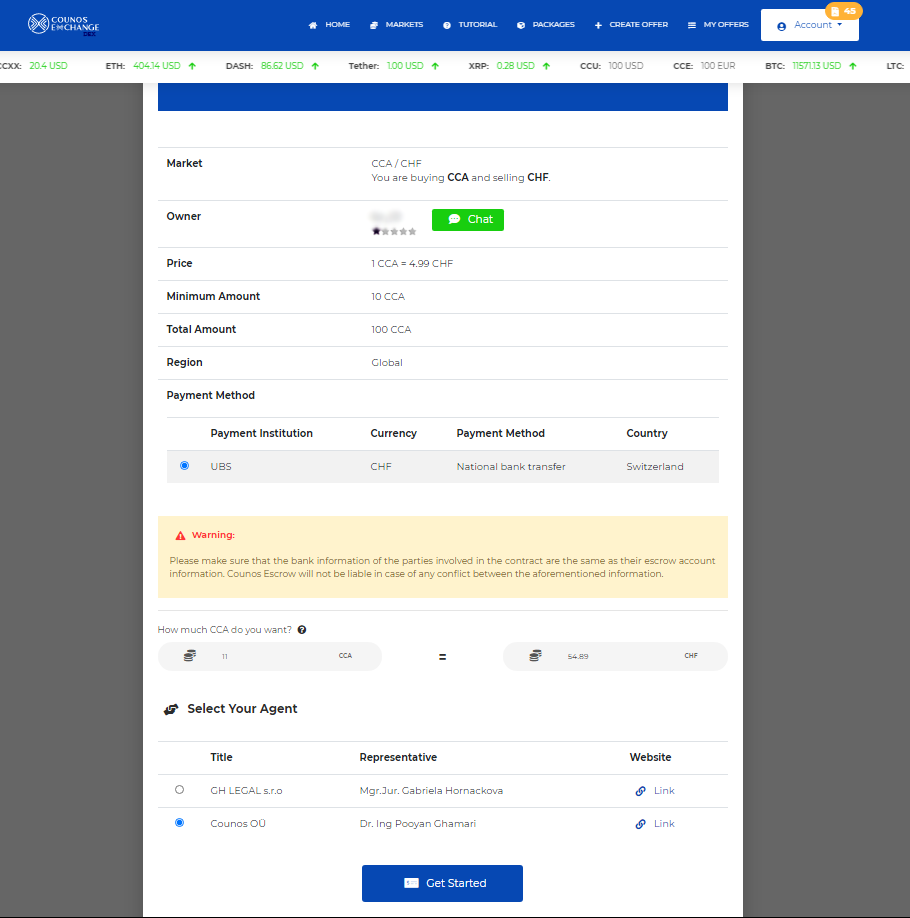
- Waiting for deposit from the seller
In the next stage you need to wait for the seller to deposit the required amount to your safe escrow account, so that you would be sure to make the payment to the seller.
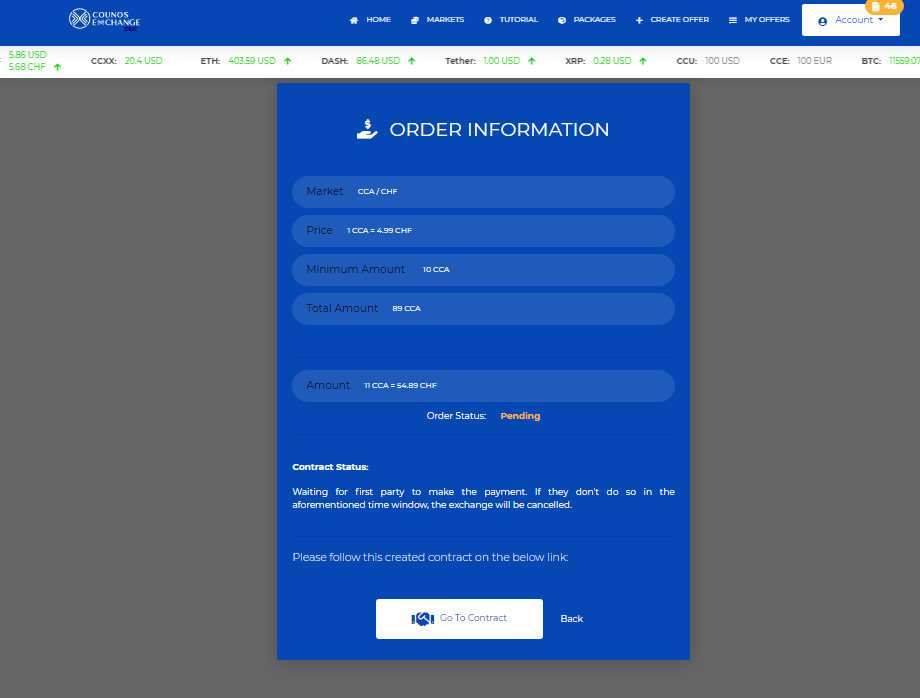
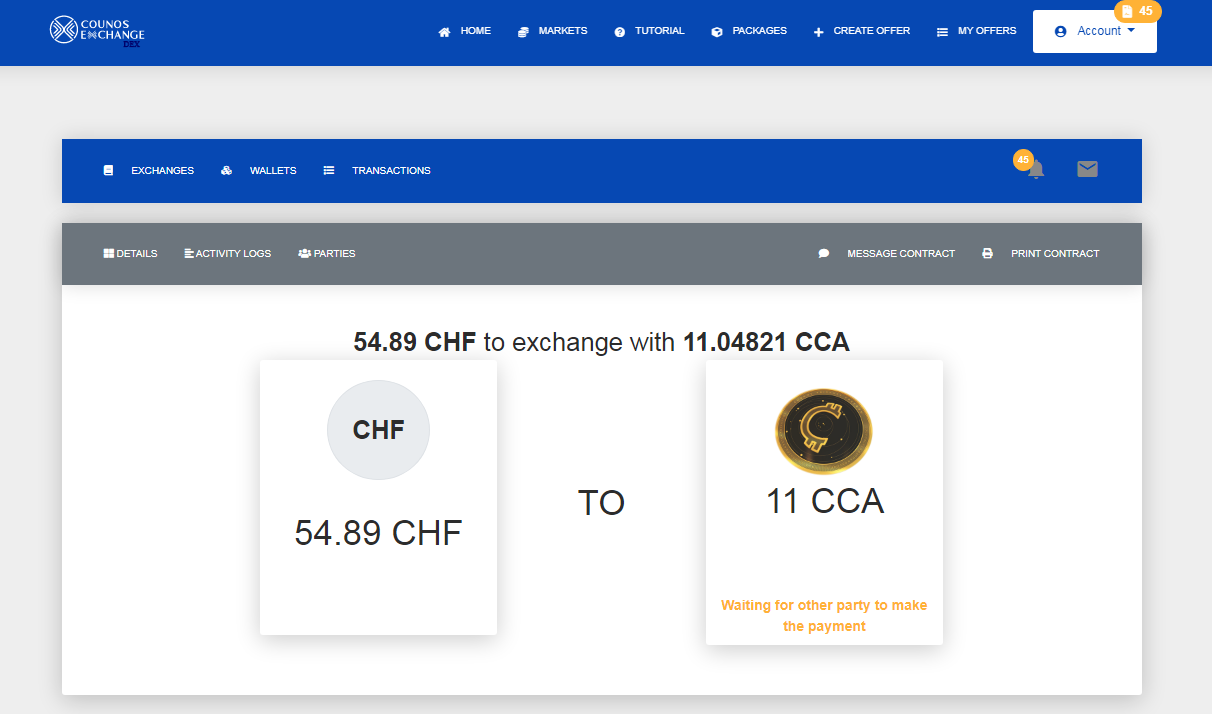
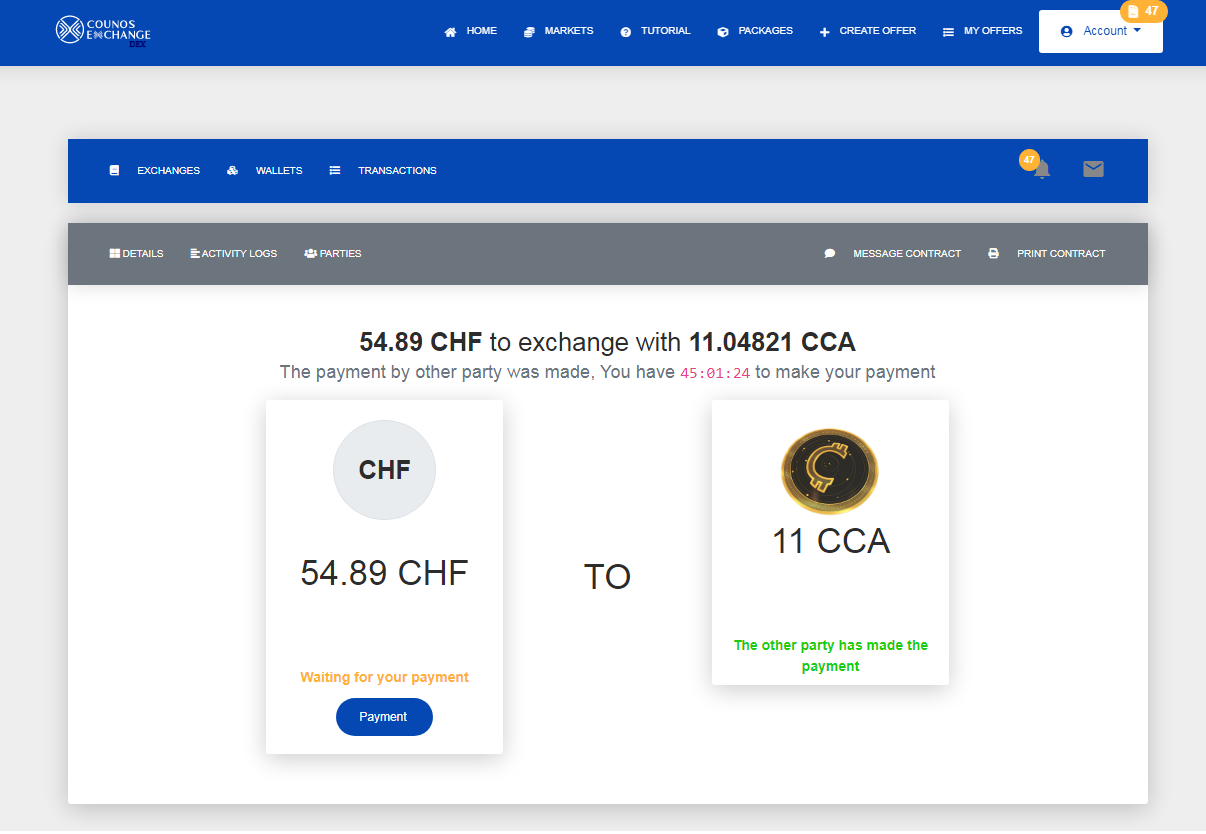
- Depositing the fiat money to the seller’s account
After the seller makes the deposit of your requested amount to the escrow, his or her account info will be shown to you. Now it is your turn to pay the amount of contract and deposit it into the seller’s account. In the escrow platform, there is a section where you can upload an image of the deposit receipt and you should upload the receipt there. Write a short message in order to prove that you have made the deposit into the seller’s account and then click on Submit.
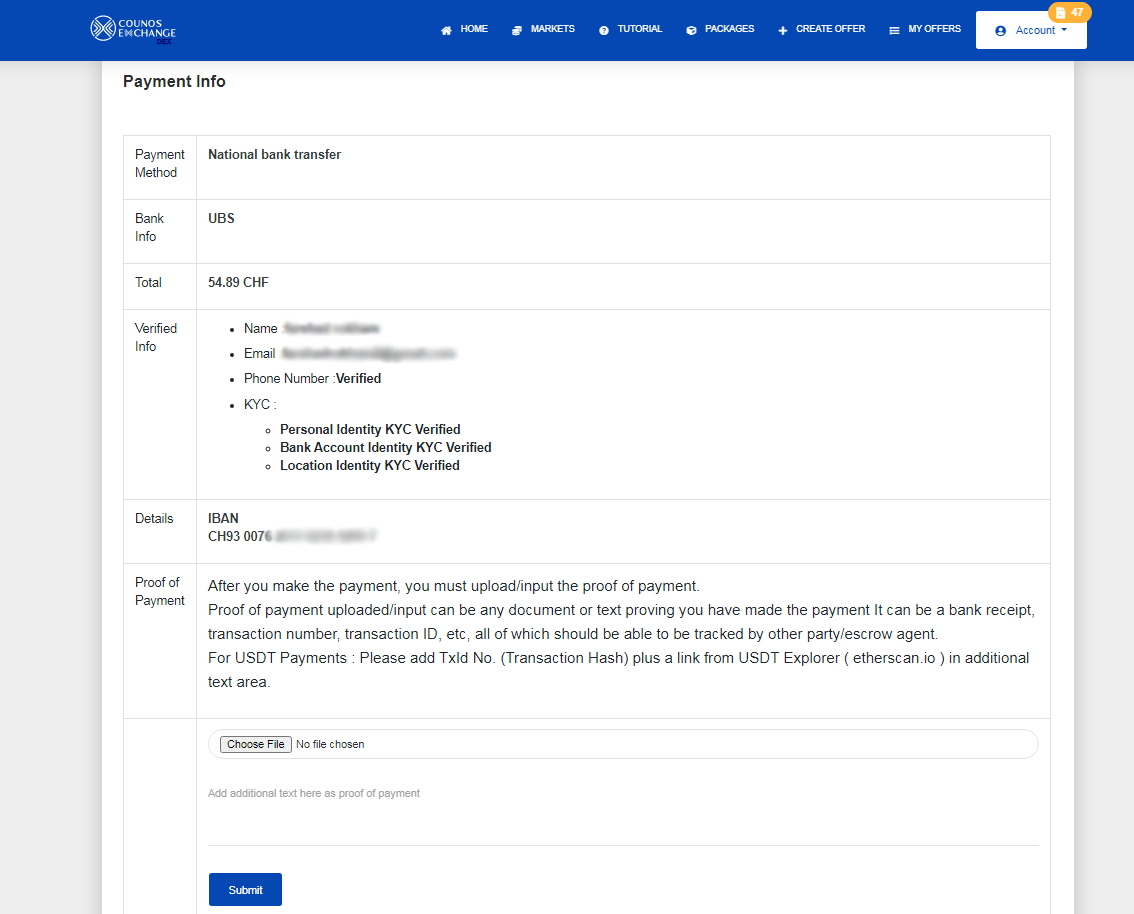
- The Seller Needs to Approve the Payment
After you made the payment and uploaded the receipt, the seller needs to confirm the payment. You can contact the seller via the chat section and follow up on your contract. But if the seller, after a certain amount of time did not approve that you have made the payment for any reason, alert the agent of the contract by clicking on the button shown below.
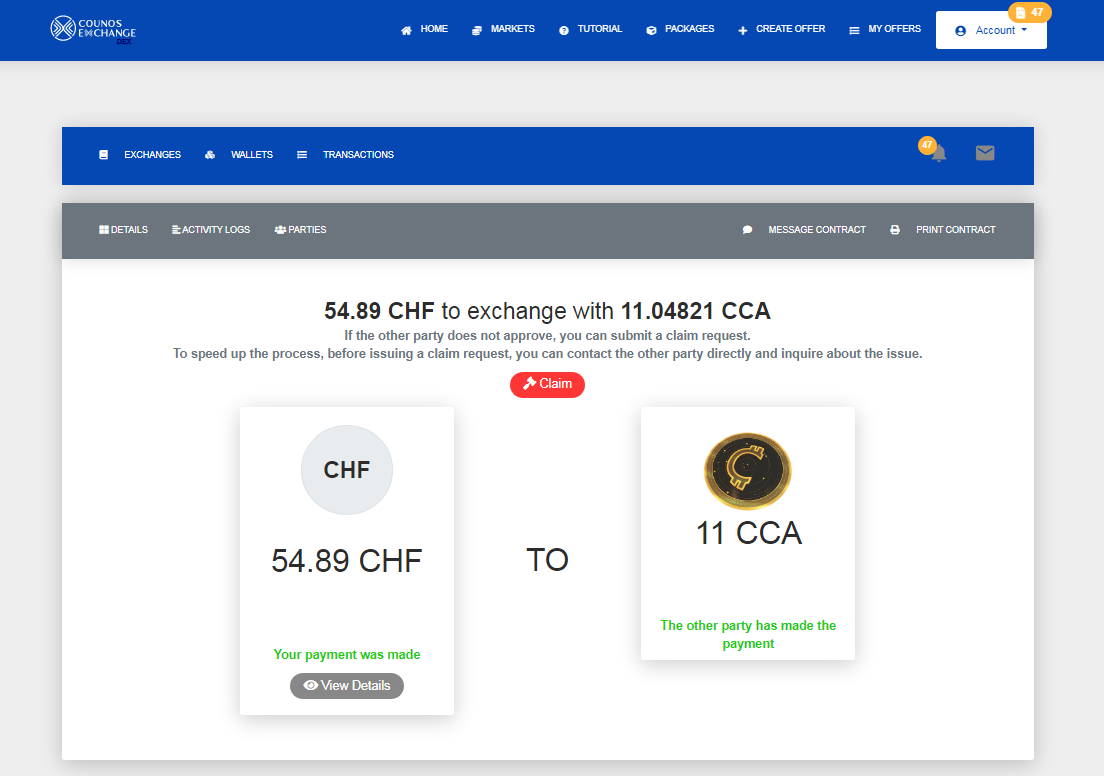
Important point: if the agent of the contract is alerted by any of the parties to the contract, then the contract cannot be cancelled or completed, but in fact the agent receives proofs and documents from each party and will complete this contract based on the terms specified.
After the seller is notified of the payment made by the buyer, he or she will approve the payment and the contract will be completed. Then, you will be able to withdraw the amount of the contract.
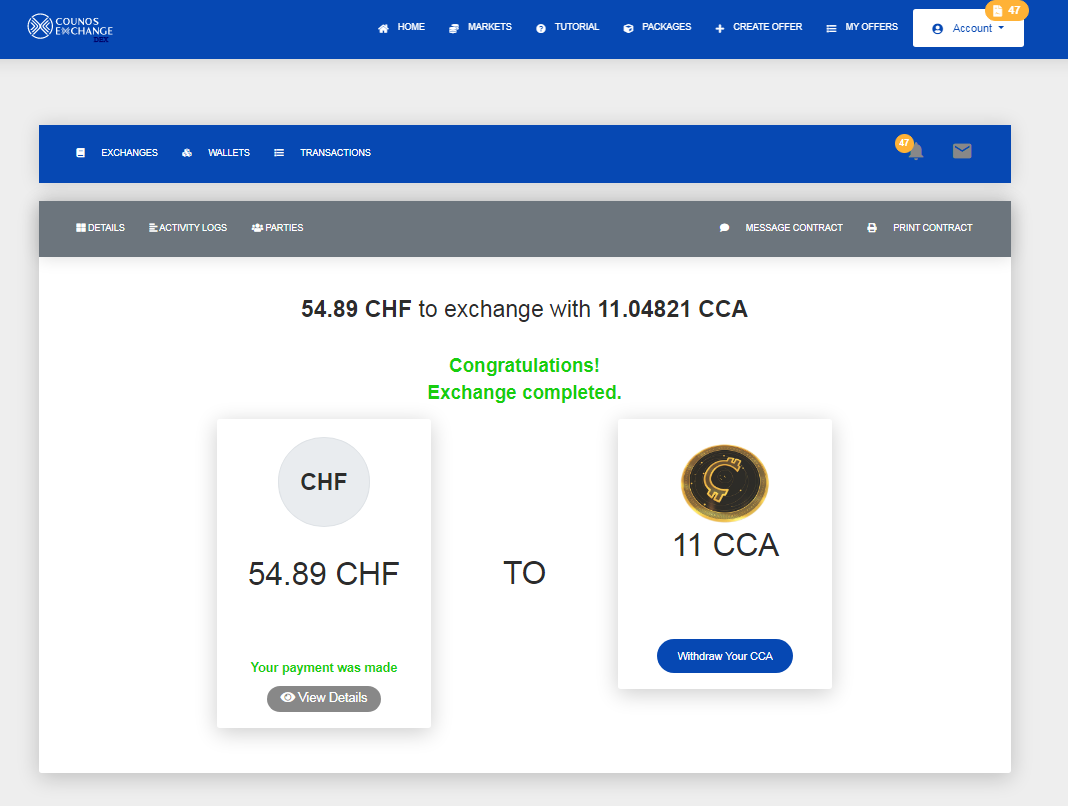
- Withdrawing the purchased cryptocurrency
After the seller receives the contract amount from you, he or she will approve the payment, and then you will be able to withdraw the contract amount from. In this example, you paid CHF and purchased CCA. To withdraw your Counos Coin (CCA), you need to specify a receiving address for CCA like the picture below:
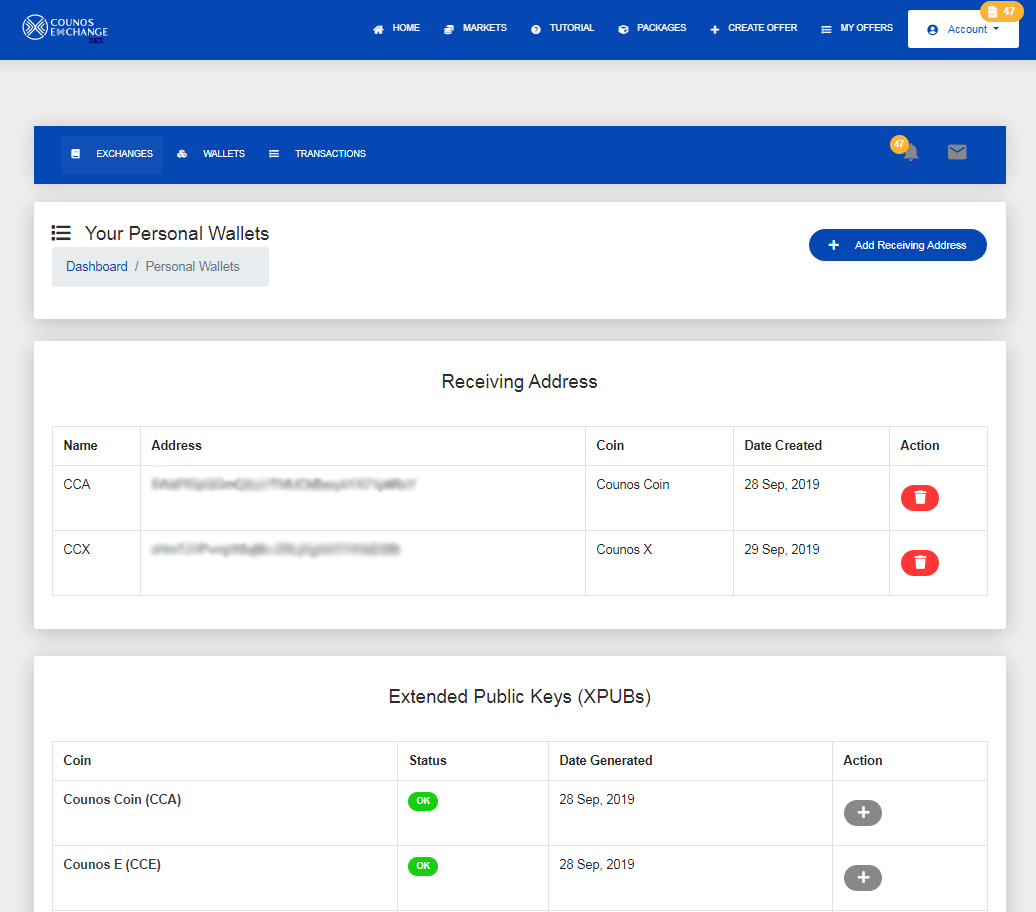
After you specified the CCA address, you will be able to use that address to withdraw the purchased coins. To do so you will require your mnemonic passphrase (protect this code well, because it is only be produced once and it is not retrievable).
After you enter your mnemonic passphrase which was generated for you when you first made an account in Counos Escrow, the contract amount will be sent for the wallet address you have specified.
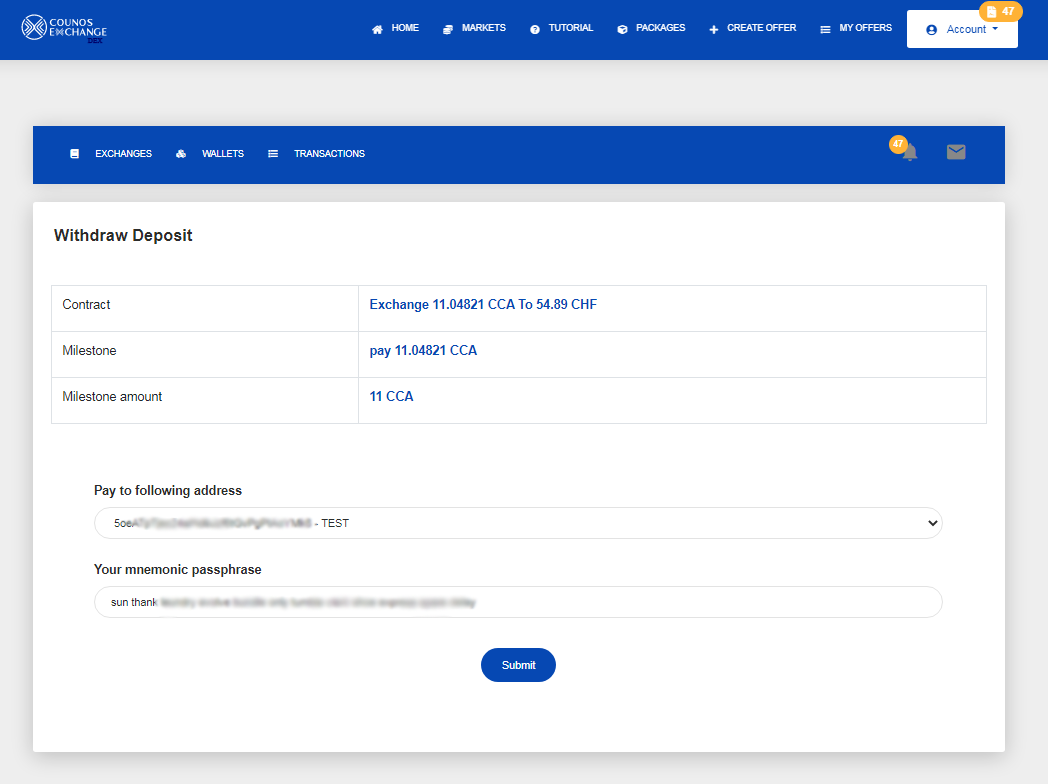
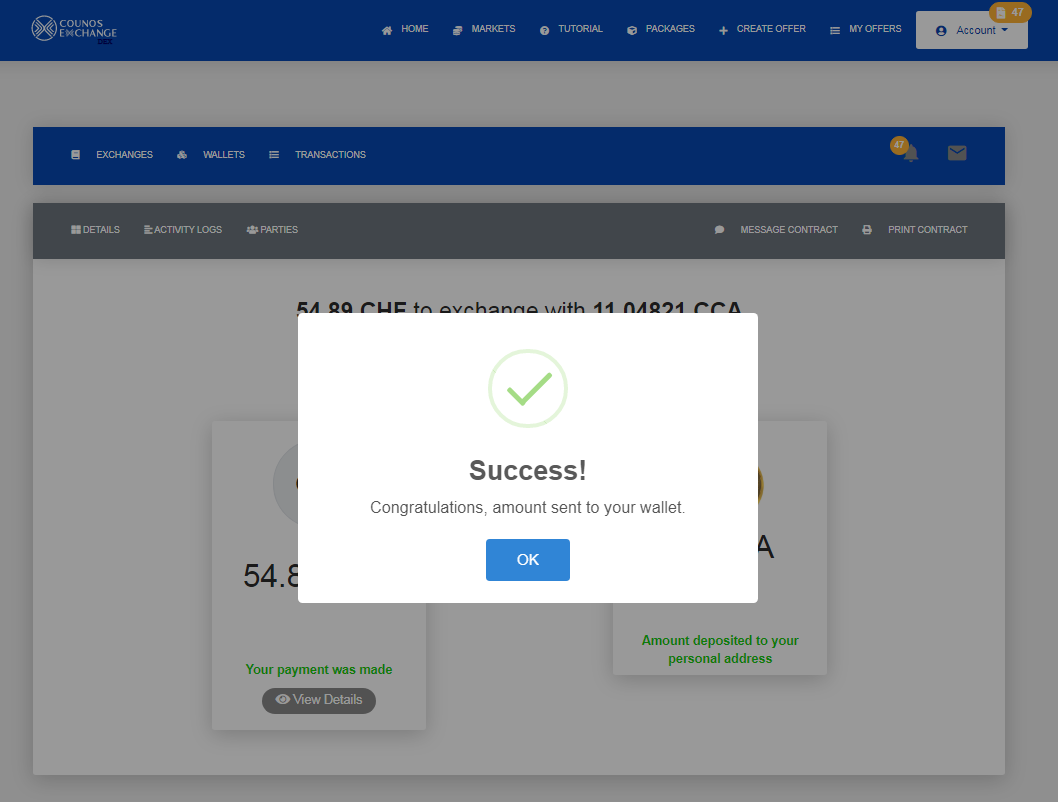
- Create your own offer
In addition to searching through the offers already in the market, you can always create your own offer as well. To do so click on + CREATE OFFER on top of the page. Then, you will be able to create your own offer. You can specify what fiat money you will be selling and what cryptocurrency you will be buying. You can also specify other details such as the desired region, minimum amount, total amount, etc.
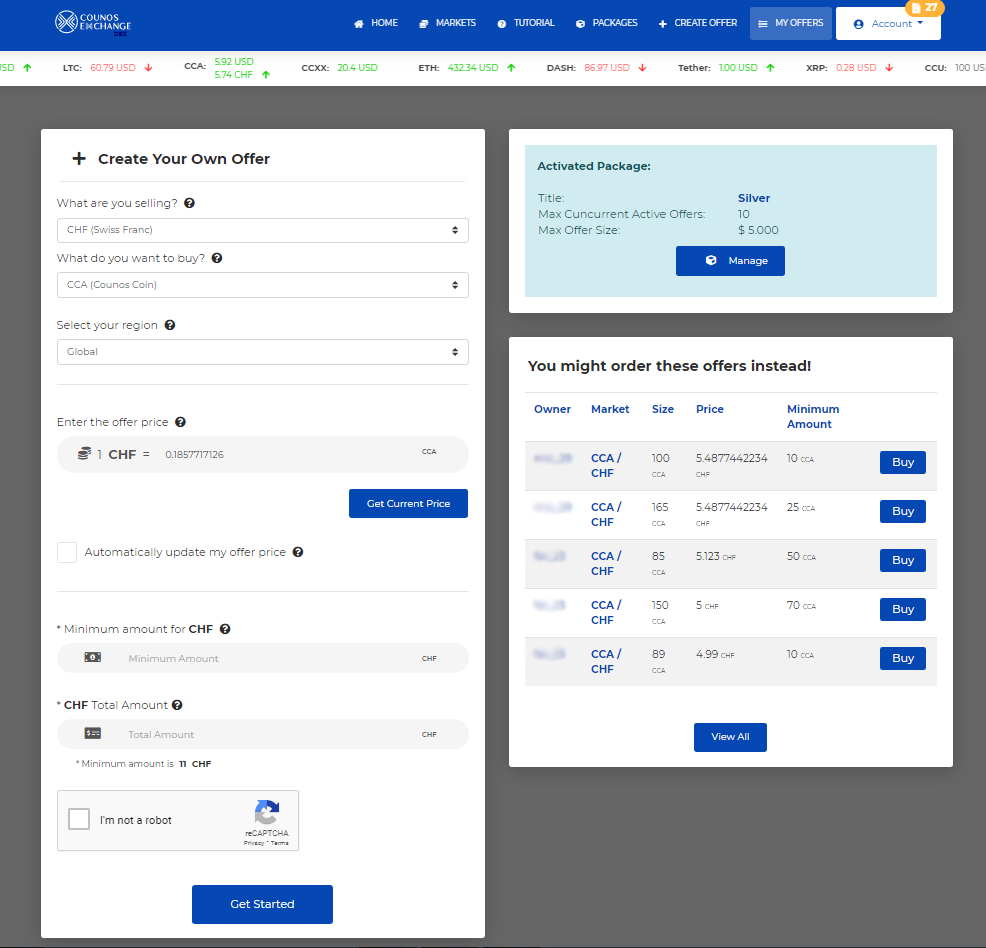
After creating offers, you can see them in the section shown below:
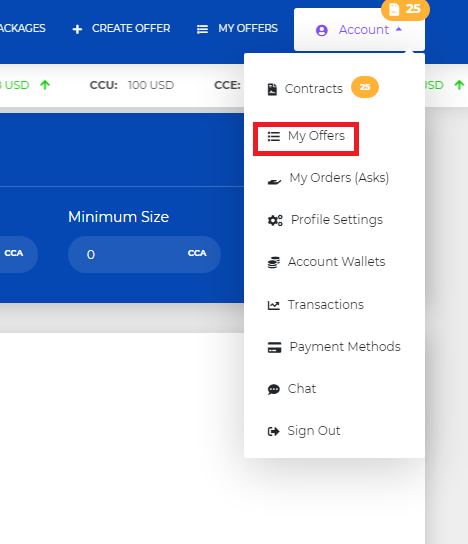
Also, if you want to create offers involving an exchange between fiat money and cryptocurrency, you need to specify fiat money payments methods in order to receive fiat money in case you are selling cryptocurrency in exchange for fiat money.
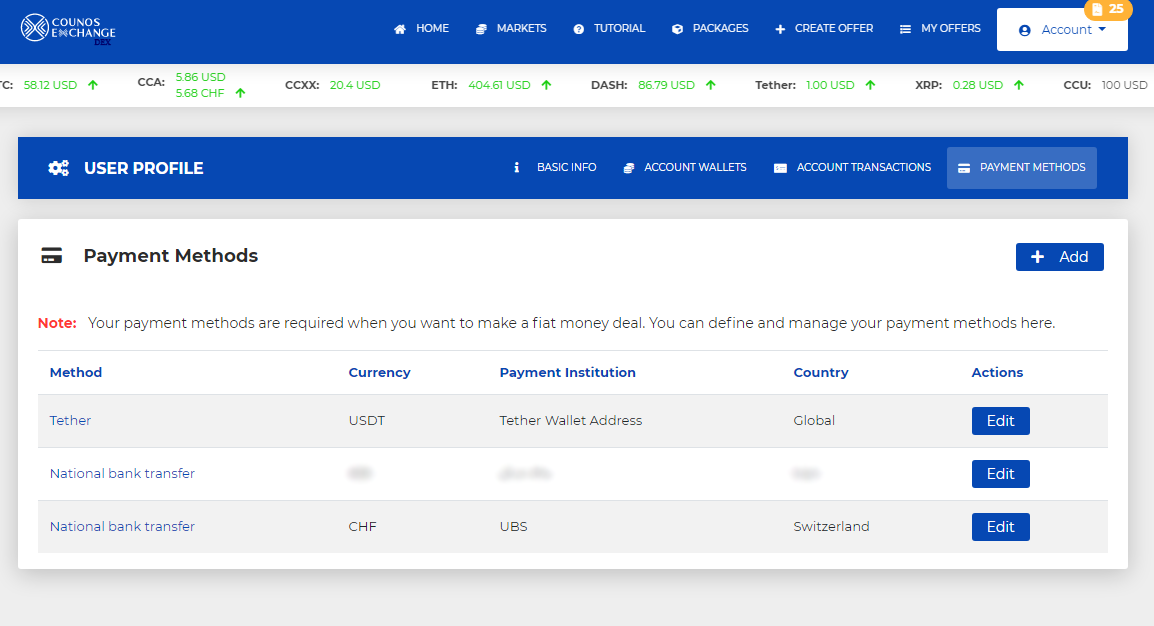
Exchanging Crypto with Crypto
- Sign in to Counos SSO account
First enter the decentralized exchange of Counos platform (DEX). In order to be able to buy and sell, you need to have a verified account in Counos SSO. Assuming that you have a verified account in Counos, click on Sign in and then enter your information and enter your account.
- Choose Your Exchange Pair
After you signed in, click on Markets on the top of the page. After that you will be able to see all the available pairs. You can also search through the offers using the options provided for you as you can see. For example, here we chose to buy Counos Coin (CCA) in exchange for Bitcoin (BTC).
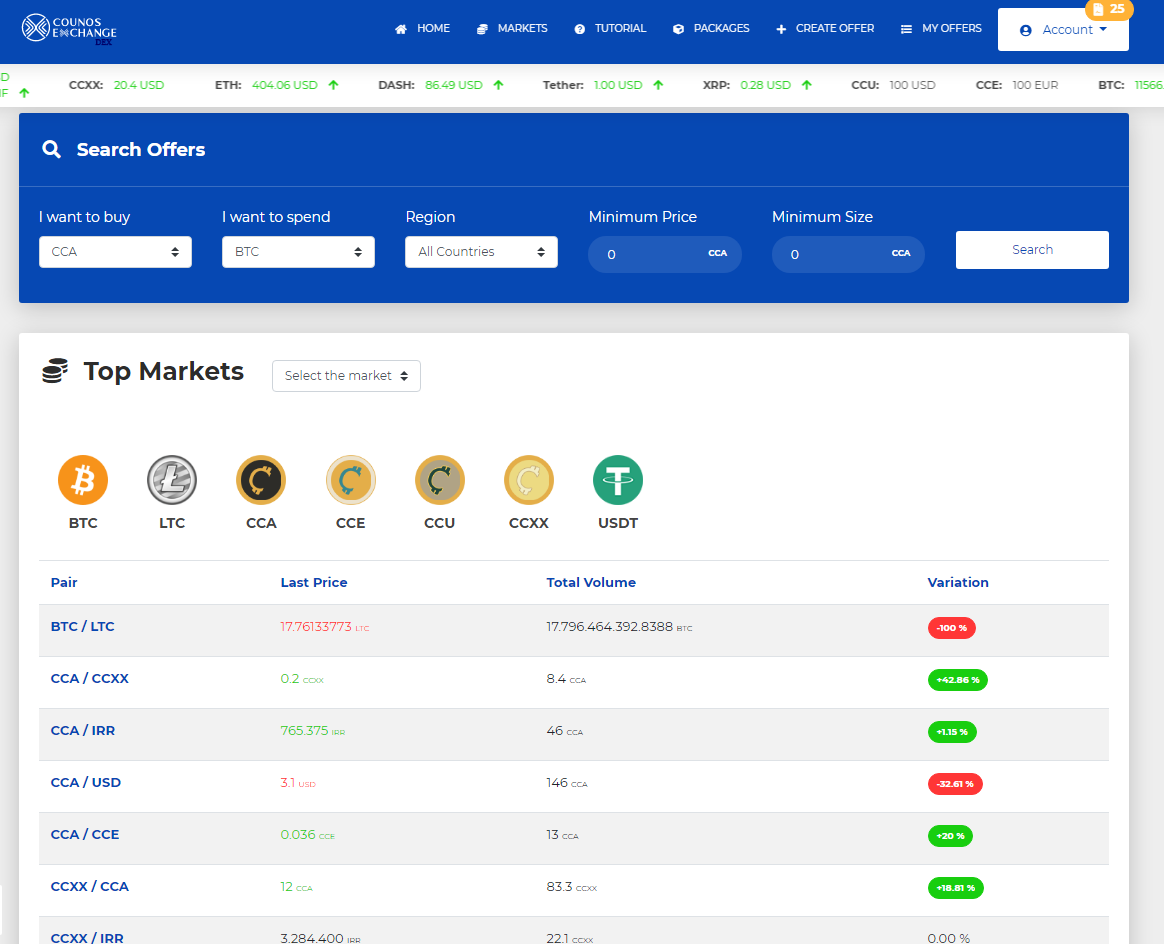
- Pick Your Desired Offer
After choosing the desired settings and searching, you will see the offers of others and you can go ahead to make a purchase. So choose the offer that is best suited for your needs.
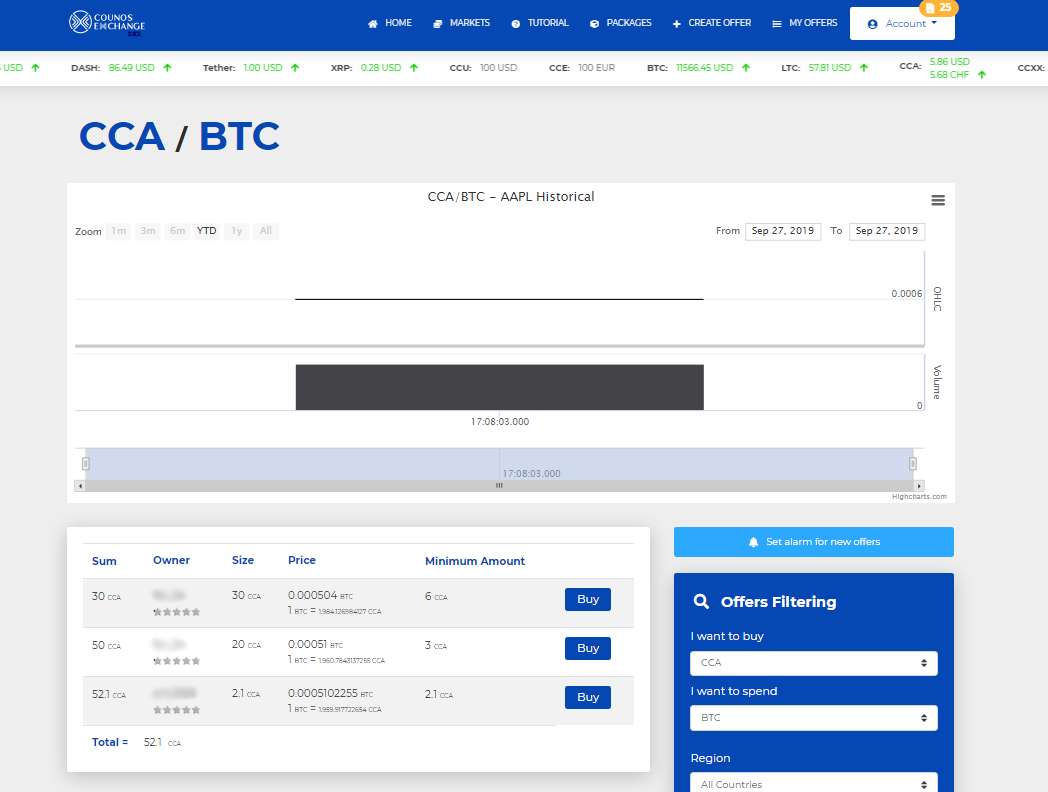
- Ordering the purchase of Counos Coin
In this stage you can choose the amount you want to buy (keep in mind that you need to at least enter the minimum amount).
The new chat service enables you to talk to the other party of the contract at DEX and ask for any information that you may want to know. This service is one of the fastest and safest chatting services among the large exchanges of the world.
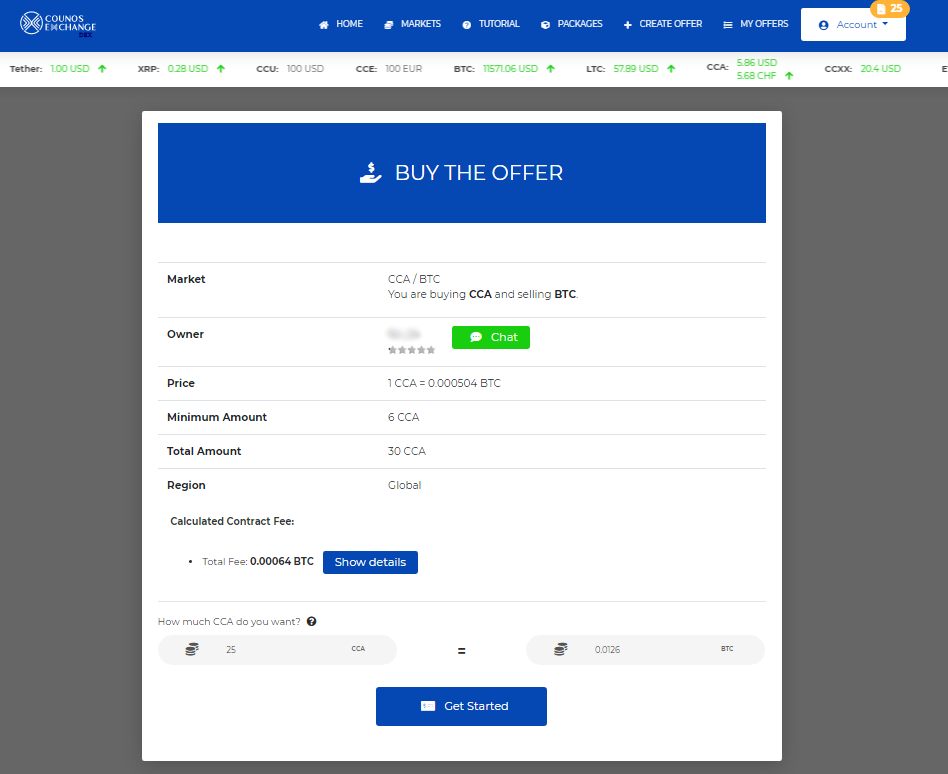
- You make the payment to the seller
In this stage, you need to make the payment.
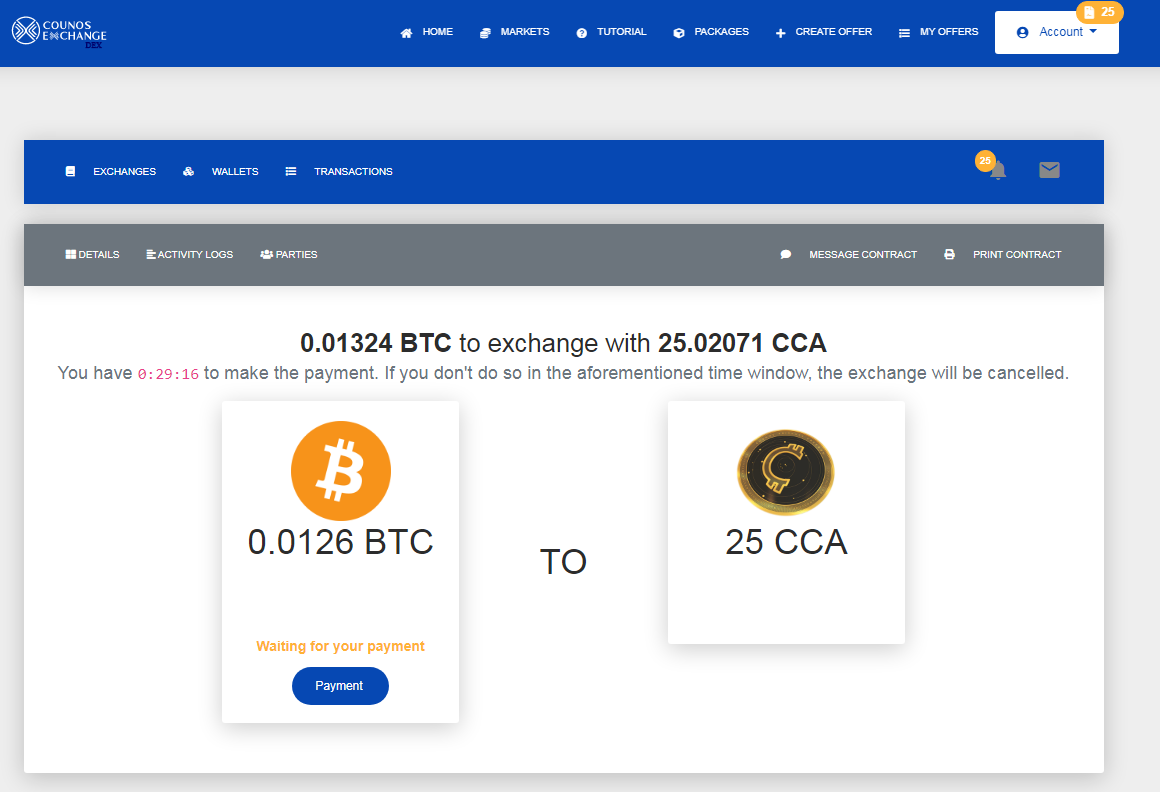
As you can see in the image below, you can easily scan the given QR code and transfer the exact amount of crypto.
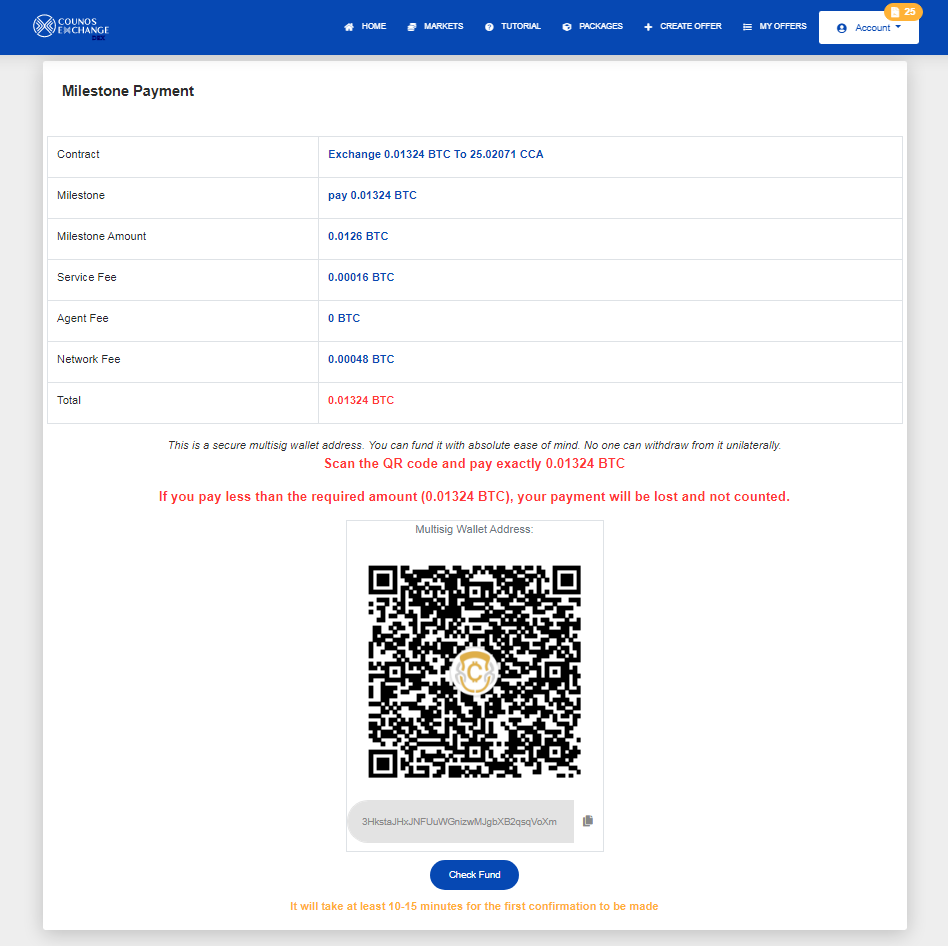
- Seller makes the payment
In the next stage you need to wait for the seller to deposit the required amount.
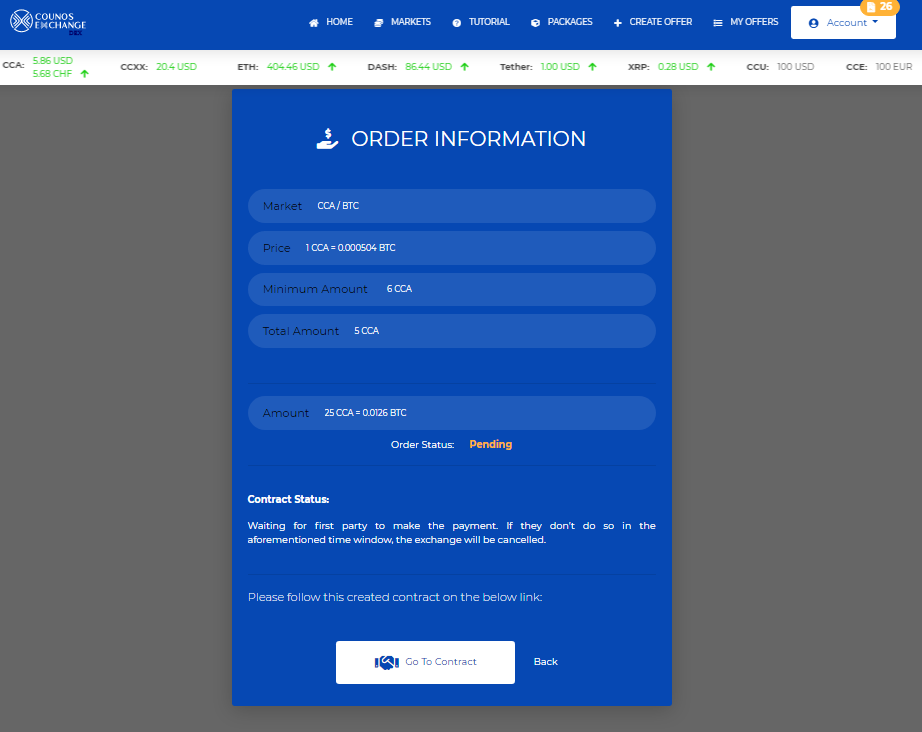
After the payment is made by both parties, that is the end of the exchange. As easy as that, a crypto to crypto exchange is completed in Counos DEX.